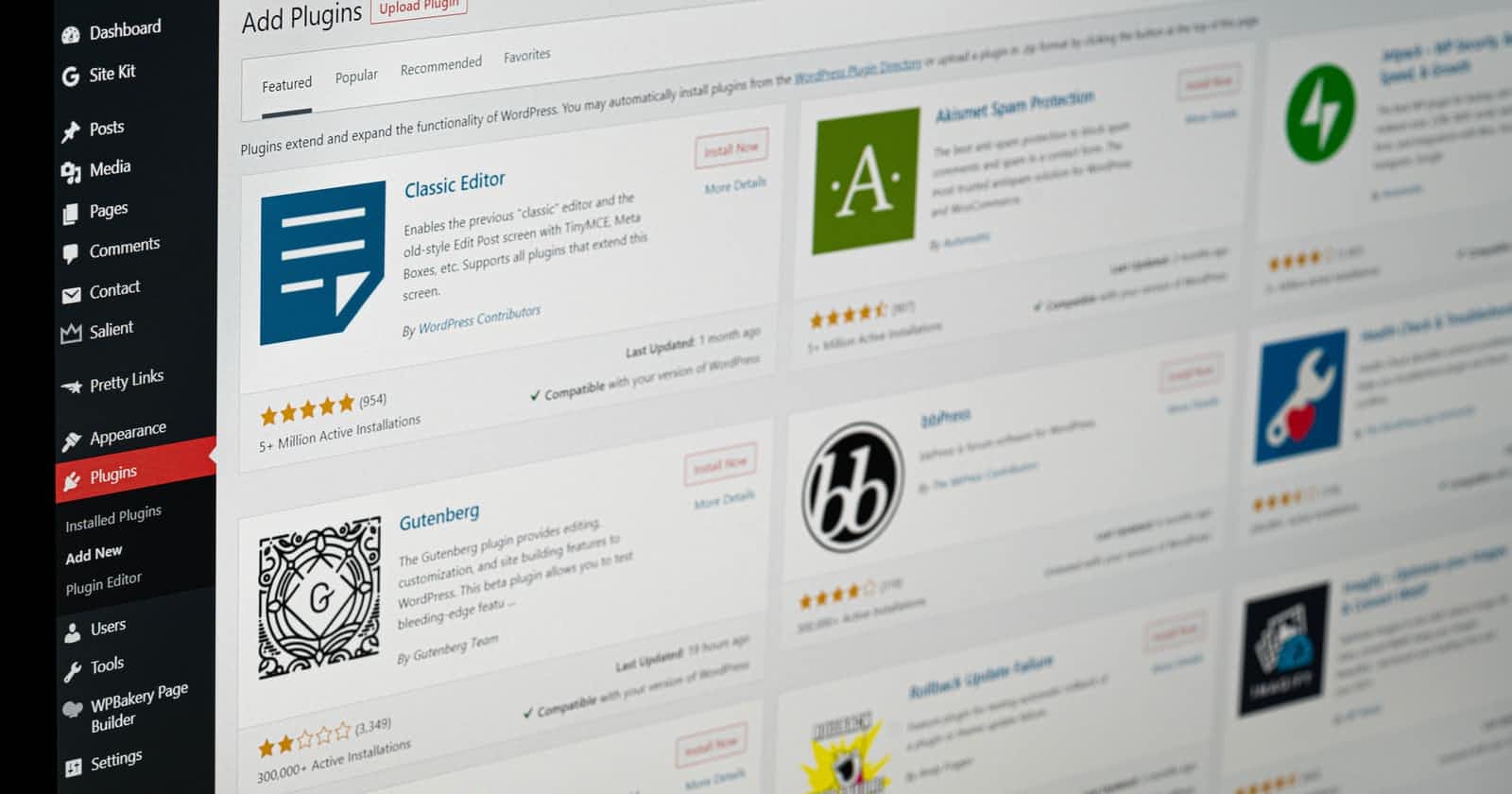Starting a new WordPress website can seem daunting, especially if you are new to the idea. WordPress is arguably one of the easiest platforms to work with. It has a great learning curve and the resources to help you grow.
However, you still need to make a few key decisions about the features and resources you use on your site, including finding the best plugins.
This article will explore 5 essential WordPress plugins and their importance.
What is a WordPress Plugin
A plugin is something that is attached to something else to increase its functionality.
For example, your wall socket offers an outlet for power. However, you have to "plug in" something, say a phone charger, to increase functionality and charge your phone. Otherwise, the socket itself would not charge your phone.
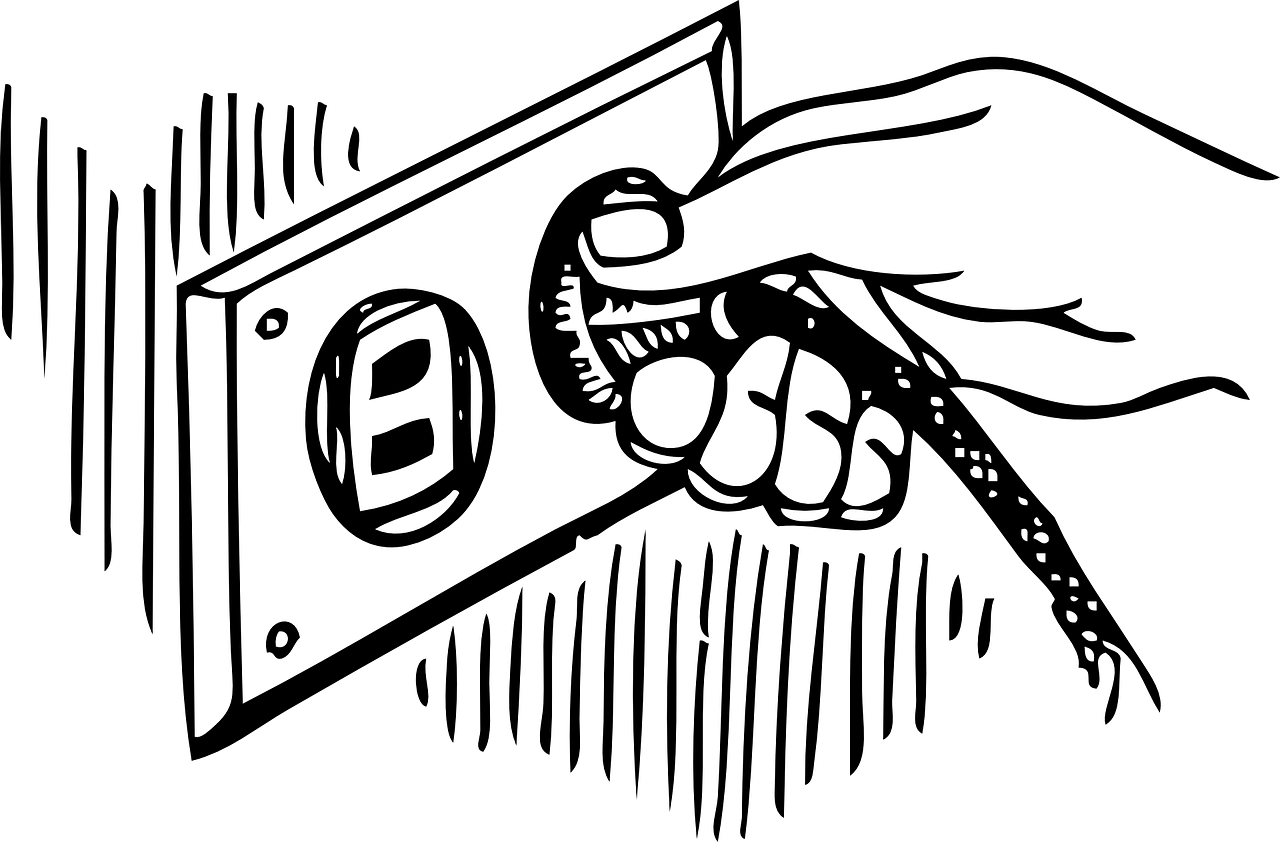
On the same note, a WordPress plugin is software that adds functionality to your website.
There are more than 50,000 WordPress plugins in the market, all designed to add more functionality to websites on your site.
Why These Particular Plugins
To answer this question, we must first understand what you need to keep your site running. Other than the basic domain and hosting services, you need:
To maintain your site's security at all times.
To provide a contact section so your site visitors can contact you easily.
To monitor your site at all times and learn what is happening, how many people are visiting, etc.
To showcase your site to the world.
To build, design, and add pages easily.
These are the minimum requirements for plugins to help you run your site successfully.
That said, below are some of these plugins.
Akismet Spam Protection
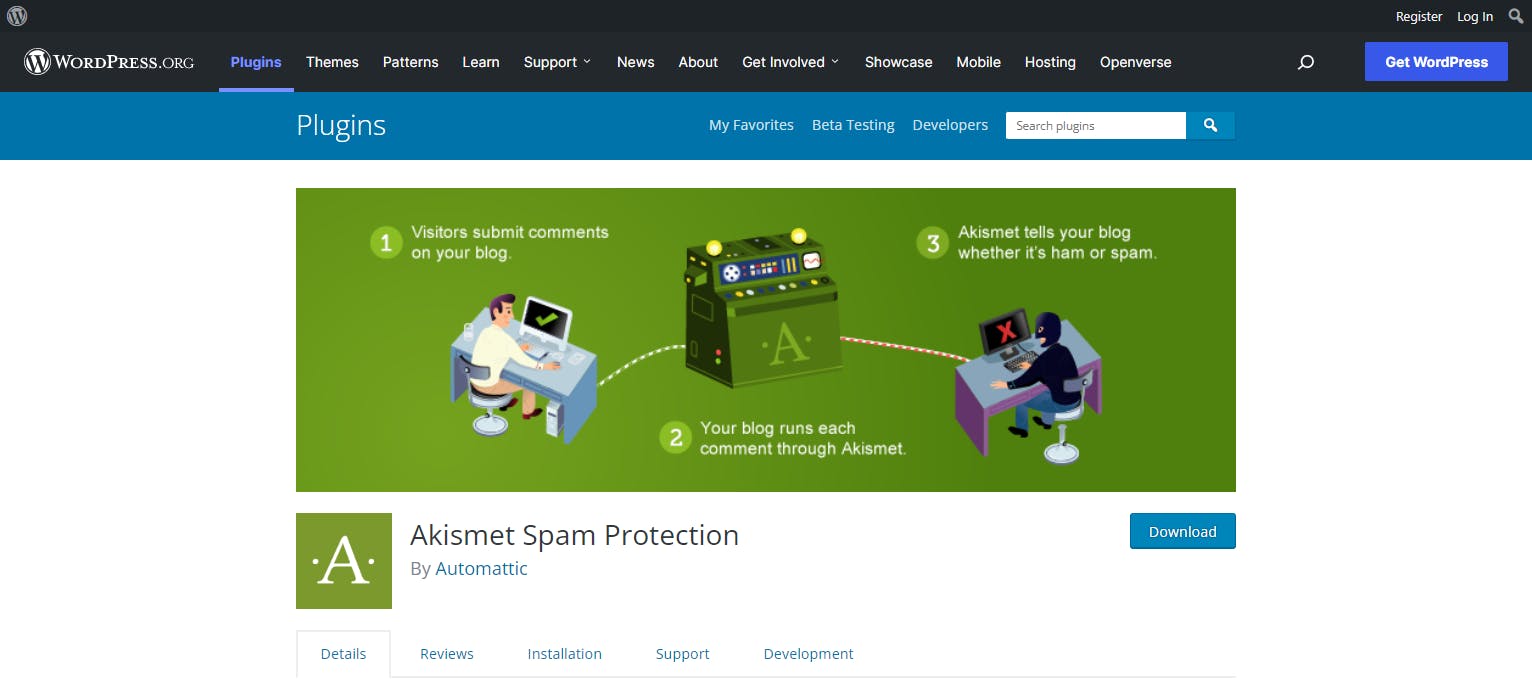
Used on more than 5 million websites worldwide, the Akismet Spam Protection is a one-of-a-kind resource. It is designed to filter out comments and contact form submissions that might harm your site or other site visitors.
The software also detects broken, hidden, and misleading links and allows you to monitor and manage all kinds of comments on your website.
Jetpack by WordPress
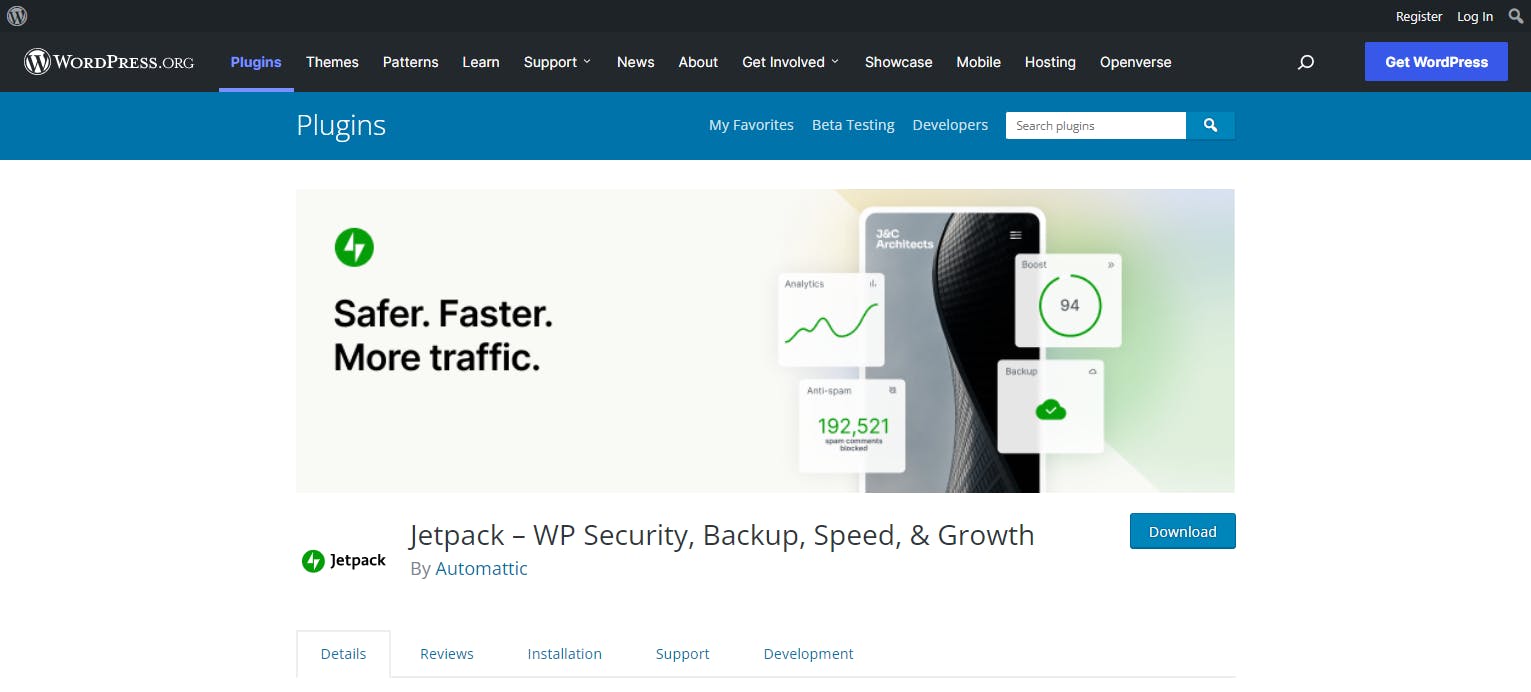
Jetpack is one of the most important plugins you should have on your website. Built by Automatic, the company behind WordPress, this plugin is a powerhouse that is made up of what seems like a combination of plugins.
Jetpack is considered a great plugin because it can offer different services. These include:
Security
Your site’s security protects both you and your visitors from online attacks. You don’t want to lose your site to hackers, and you don't want your visitors to be confronted by inappropriate content on your site.
Jetpack’s 24/7 security is meant to keep your site safe at all times. This plugin does that by making sure that:
Your site is backed up at all times.
You get to see and review every change made on the site.
Your site is protected from brute-force attacks.
Your site’s uptime and downtime are monitored at all times.
Performance
Performance is an important part of your website. It relates to how easy it is to navigate through your site.
For example, how fast the images load will tell how well your site performs. It might be one of the reasons why your visitors won’t want to stick around.
Jetpack caters to your site's performance through different services and features.
Some of these include:
Image CDN that will handle your images and static files such as CSS and JavaScript.
A video hosting service that is free, high speed, and unlimited to make sure that your visitors don’t have to deal with ads.
A custom search function that will help your visitors get any content available on your site.
Growth Tools
Building an audience online boils down to one thing, traffic.
Traffic equals growth.
The more eyes you have on your site, the better your chances of meeting the intentions of your website.
Building up to this kind of traffic is not easy. When starting out, you need an inexpensive and capable tool to grow your audience and build a community around your content.
Jetpack provides you with growth tools that help you achieve all this. Some of these tools include:
Improved site accessibility through their mobile app. The app is available for both Android and iOS users.
Sharing functionality. This allows you to share your content across multiple social media sites.
Advanced site stats and analytics that will give you a clearer picture of your audience
Yoast SEO

SEO is a process of positioning your site so that it is more visible to people when they search for related content online.
For example, if your site deals with bicycles, SEO would mean creating content that puts your site on the first page of search engines such as Google and Bing when people search for bicycle-related content.
Why?
The first pages of these search engines are prime estates. More people will see the content and visit your site.
Remember, traffic equals growth.
If you are setting up your WordPress website, you need all the help you can get to properly position yourself for more traffic.
Yoast SEO is the best tool for managing your content. It is designed to help websites rank better in search engines through different tools and functionality. Yoast comes in both free and premium packages, depending on your needs.
Some of the benefits you get from using Yoast SEO include:
SEO analysis. This will help you write SEO-friendly content by providing your topic's most relatable key phrases.
Technical SEO improvements. Once you’ve written your content, Yoast SEO will help you improve areas like Meta tags that most people overlook.
Better templating for Title tags and meta descriptions will improve the snippets of your content in the search results.
Full language support. Yoast supports more than 20 languages.
A Google preview. You will see what your listings look like on Google
Elementor Website Builder
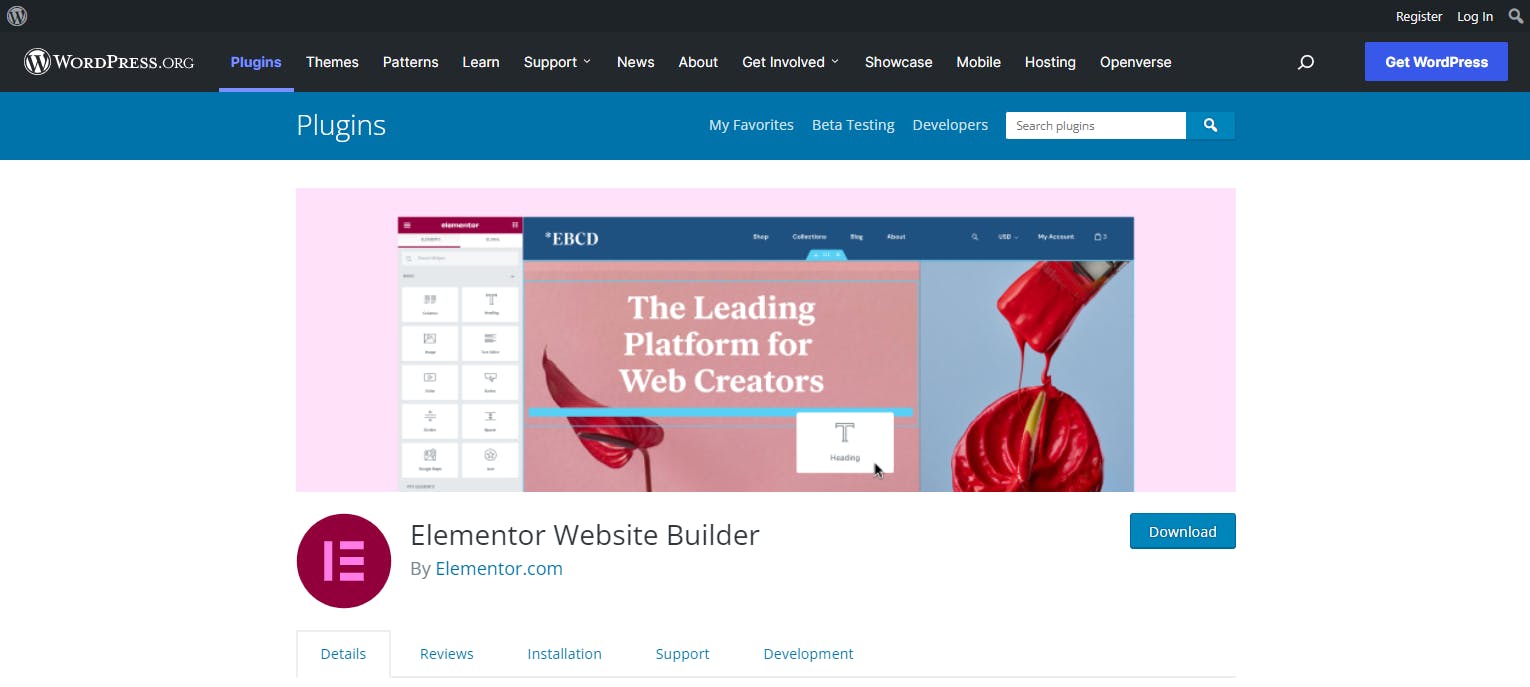
It is possible to build a functional site without recruiting the help of a web developer or designer. All you need are the right tools.
Elementor Website Builder is a one-of-a-kind plugin designed to help you build your site. The plugin comes with an impressive listing of features and services that allow you to build a professional-looking website without writing a single line of code.
This plugin has a free package and a premium package. Whether you are a developer or not, you will benefit from Elementor’s combination of features that make your work easier.
These include:
Speed
Whether you are a developer or not, Elementor allows you to build your site faster and more efficiently.
It has thousands of ready-made templates and blocks and more than four free widgets. To use these features, you simply select which ones you want to use and edit them on the page.
Live Design
Speaking of editing on the page, Elementor has a live design feature for those who hate working on the backend. If you don’t fancy writing code and worry about what it translates to in the front end, then Elementor is the plugin for you.
Its live design feature and inline editing capabilities allow you to work on pages as you view them.
Documentation and Support
There’s plenty of documentation and tutorials on how to use Elementor. If you have questions, you can also join Elementor’s forum and learn how to handle the problems that might appear or how to use this plugin best.
Contact Form by WPForms
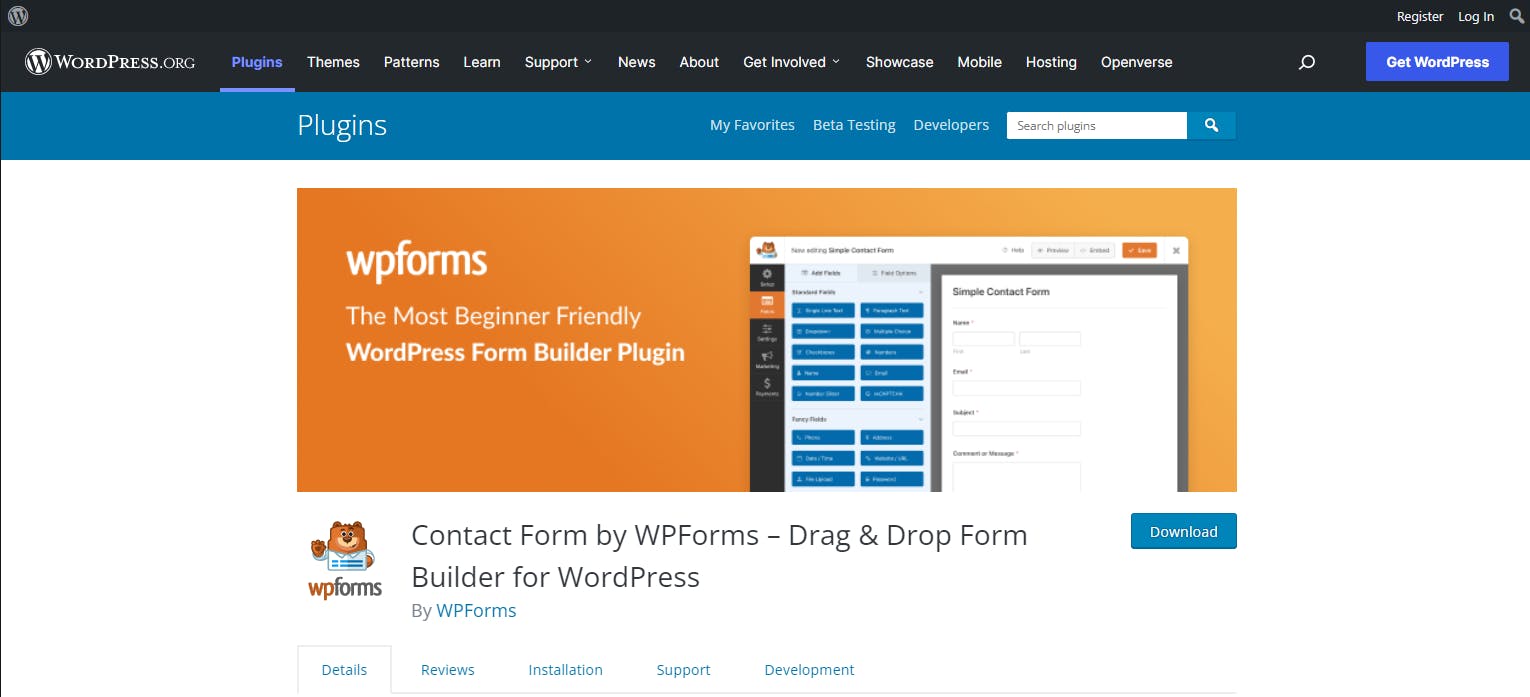
Running a successful website also means keeping in touch with your audience. If you ever want to create and maintain a communication system between you and your site visitors, Contact Forms by WPForms is the way to go.
This is a form builder that allows you to build WordPress contact forms fast and efficiently using its drag-and-drop functionality. Both the free and premium versions have a lot to offer anyone looking for contact forms and more.
The WPForms contact forms have great features such as:
Pre-built Form Templates
Forget about having to build contact forms from scratch. Whether you plan on having the simplest or advanced form, WPForms has all the templates you will need.
Customizable Forms
If you don’t like the forms provided or would like to extend functionality, WPForms allows you to customize them using HTML, custom CSS, and section dividers.
Spam Protection
WPForms spam prevention comes with features such as reCAPTCHA, which prevents unsolicited automated contact.
Geo-location
The geo-location feature is a nice addition if you are interested in learning where your site visitors are from.
Conclusion
Building a WordPress website does not need to be hard. Building and growing your site to handle millions of visitors is possible with the right tools. These 5 mentioned plugins are not the ultimate plugins for your website. As you grow, you might realize that you need more.
The trick to getting the best plugins for your site is to review them all depending on your desired functionality. Luckily, WordPress provides a great rating system and allows us to learn about potential plugins from users who have used them before.